Digital Eye Strain
Managing Digital Eye Strain in Remote Learning
FSDAVCFEBFEVSDDVFSD
FSDAVCFEBFEVSDDVFSD
FSDAVCFEBFEVSDDVFSD
Understanding Digital Eye Strain
Remote learning has significantly increased screen exposure for students, leading to a rise in digital eye strain. Prolonged use of computers, tablets, and smartphones can cause discomfort, affecting both vision and overall well-being. Symptoms of digital eye strain include dry eyes, blurred vision, headaches, and difficulty focusing.
Reducing eye strain requires conscious effort, such as adjusting screen settings, maintaining proper posture, and taking frequent breaks. Parents and educators should be aware of these challenges and take proactive steps to ensure students’ eye health remains a priority. A combination of good habits and professional eye care can help minimize the long-term effects of excessive screen use.
Remote learning has significantly increased screen exposure for students, leading to a rise in digital eye strain. Prolonged use of computers, tablets, and smartphones can cause discomfort, affecting both vision and overall well-being. Symptoms of digital eye strain include dry eyes, blurred vision, headaches, and difficulty focusing.
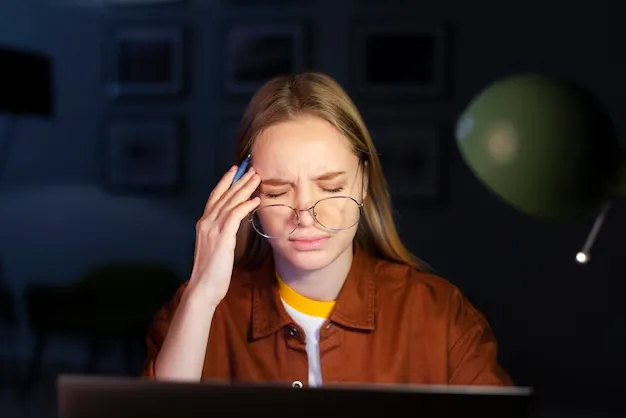
Reducing eye strain requires conscious effort, such as adjusting screen settings, maintaining proper posture, and taking frequent breaks. Parents and educators should be aware of these challenges and take proactive steps to ensure students’ eye health remains a priority. A combination of good habits and professional eye care can help minimize the long-term effects of excessive screen use.
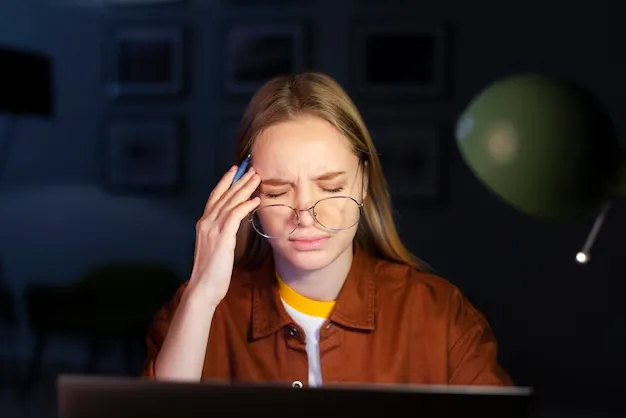
Causes of Digital Eye Strain
Remote learners often spend extended periods in front of digital screens, which can lead to significant eye strain. Factors such as screen glare, improper lighting, and prolonged focus at close distances contribute to this discomfort. A major culprit is blue light exposure, which not only causes eye fatigue but can also interfere with sleep patterns. Additionally, remote learners often blink less while concentrating on screens, leading to dryness and irritation. Poor posture and improper viewing distances further strain the eye muscles, compounding the problem.
To minimize these issues, adopting proper screen habits is essential. Students should position screens at least an arm’s length away and ensure the top of the screen is at or slightly below eye level. Adjusting screen brightness to match the ambient lighting reduces glare, while the use of blue light filters can help alleviate fatigue. Frequent blinking and using lubricating eye drops as needed can maintain eye hydration and comfort.
Finally, practicing the 20-20-20 rule taking a 20-second break to look at something 20 feet away every 20 minutes can relax eye muscles and prevent strain. By incorporating these simple measures, remote learners can protect their vision and promote long-term eye health while continuing their education effectively.
Symptoms of Digital Eye Strain
Many students may not immediately recognize the signs of digital eye strain, but the symptoms can significantly impact their learning experience. One common indicator is eye fatigue and discomfort after extended screen use, often accompanied by headaches or difficulty concentrating during online classes. Blurred or double vision, especially when shifting focus between the screen and other objects, is another telltale sign of strain caused by prolonged digital engagement.
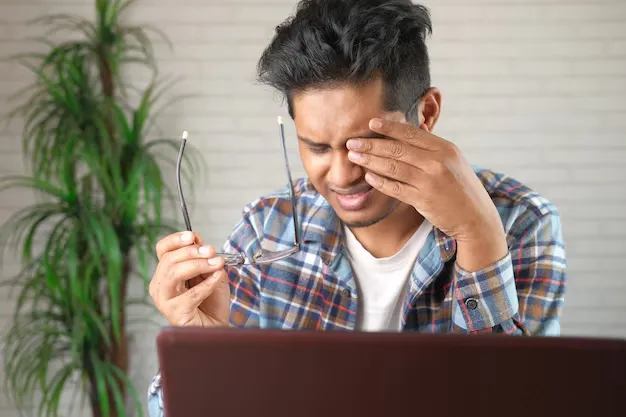
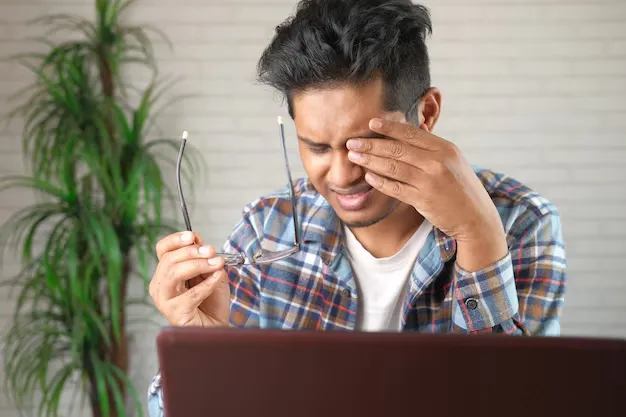
Reduced blinking while focusing on screens often leads to dry, irritated eyes, exacerbating the discomfort. Additionally, poor posture while studying can result in neck and shoulder pain, further contributing to overall fatigue. Recognizing these symptoms early is crucial to addressing digital eye strain effectively. Simple adjustments such as regular breaks, proper screen positioning, and maintaining good posture can help alleviate these issues and ensure students can learn comfortably and efficiently in remote or online learning environments.
Recognizing the symptoms of digital eye strain early is essential for students to take preventive steps and safeguard their eye health. Common symptoms such as eye fatigue, headaches, and dry or irritated eyes can disrupt focus and productivity during online learning. Addressing these signs promptly through simple measures like taking regular breaks, adjusting screen brightness, and practicing the 20-20-20 rule looking at an object 20 feet away for 20 seconds every 20 minutes can significantly reduce discomfort and strain.
However, if these symptoms persist despite preventive efforts, it may indicate underlying vision issues that require professional attention. A comprehensive eye exam can help identify problems such as uncorrected refractive errors, binocular vision dysfunction, or other conditions exacerbated by prolonged screen use. Seeking timely care from an eye care professional not only ensures proper diagnosis but also provides students with tailored solutions, such as prescription glasses with blue light filters, to enhance comfort and performance during digital learning.
Effective Strategies to Reduce Eye Strain
Reducing digital eye strain involves adopting simple yet effective strategies to ease the pressure on the eyes during prolonged screen use. One widely recommended technique is the 20-20-20 rule every 20 minutes, look at something 20 feet away for at least 20 seconds. This practice helps relax the eye muscles and minimizes fatigue caused by continuous close focus. Adjusting screen brightness to match ambient lighting and using blue light filtering glasses can also reduce glare and protect against excessive blue light exposure, which often contributes to eye strain and disrupted sleep patterns.
In addition to screen adjustments, taking regular breaks to rest the eyes and maintaining proper posture play crucial roles in minimizing discomfort. Ensuring screens are positioned at an appropriate distance, about an arm’s length away, can prevent unnecessary strain on the eyes and neck. By incorporating these habits into daily routines, students can enhance their focus, reduce eye discomfort, and promote long-term visual health during remote learning.
Importance of Proper Lighting and Screen Setup

The learning environment significantly impacts the prevention of digital eye strain. Poor lighting conditions can cause the eyes to work harder, leading to discomfort and fatigue. To minimize strain, screens should be positioned to avoid glare from windows or overhead lights, creating a more visually comfortable workspace.
Optimizing screen setup is essential for eye health. Using indirect lighting reduces harsh reflections, while adjusting screen contrast and text size ensures easy readability without squinting. Positioning the screen at eye level prevents neck strain, supporting better posture during long hours of screen use.
Maintaining a comfortable viewing distance about 20-24 inches from the eyes further eases strain on the eye muscles. By implementing these changes, students can create an ergonomic workspace that reduces unnecessary eye fatigue and promotes a healthier remote learning experience.
The learning environment significantly impacts the prevention of digital eye strain. Poor lighting conditions can cause the eyes to work harder, leading to discomfort and fatigue. To minimize strain, screens should be positioned to avoid glare from windows or overhead lights, creating a more visually comfortable workspace.
Optimizing screen setup is essential for eye health. Using indirect lighting reduces harsh reflections, while adjusting screen contrast and text size ensures easy readability without squinting. Positioning the screen at eye level prevents neck strain, supporting better posture during long hours of screen use.
Maintaining a comfortable viewing distance about 20-24 inches from the eyes further eases strain on the eye muscles. By implementing these changes, students can create an ergonomic workspace that reduces unnecessary eye fatigue and promotes a healthier remote learning experience.
The Role of Eye Exams in Preventing Digital Eye Strain
Regular eye exams are crucial for identifying and addressing vision issues, especially for students engaged in remote learning. Prolonged screen use can aggravate underlying problems such as nearsightedness, astigmatism, or blue light sensitivity, leading to eye fatigue, headaches, and reduced productivity. A comprehensive eye exam can detect these issues early and prevent them from worsening over time.
For students spending hours in front of digital devices, annual eye check-ups are essential. These visits ensure that prescriptions are up-to-date and provide personalized advice on protecting vision. Eye care professionals may recommend specialty lenses or coatings, such as anti-glare or blue light filtering, to minimize strain and improve comfort during screen use. Simple adjustments like these can make a significant difference in reducing eye discomfort and maintaining long-term eye health.
Students experiencing persistent symptoms like blurry vision, dryness, or headaches should consult an eye care specialist for tailored solutions. Specialists can assess specific needs and suggest effective strategies, including screen adjustments, vision therapy, or therapeutic eyewear designed for prolonged screen time. These interventions address the root causes of digital eye strain and provide relief for students facing ongoing visual challenges.
Proactive eye care not only reduces discomfort but also enhances focus and performance in remote learning. By prioritizing regular eye exams and adopting preventive measures, students can protect their vision, improve productivity, and create a more comfortable learning environment. Early detection and personalized care pave the way for healthier, more efficient screen use in today’s digital age.
Blue Light and Its Impact on Eye Health
Blue light from digital screens has been shown to contribute to digital eye strain and interfere with natural sleep cycles. For students who frequently use devices late into the evening, this can lead to poor sleep quality, which negatively affects focus, energy, and overall academic performance.
To minimize the impact of blue light, students can adopt simple strategies. Using blue light-blocking glasses or screen filters helps reduce harmful exposure, especially during extended screen time. Additionally, enabling night mode or blue light reduction settings on devices can make screens easier on the eyes, particularly in low-light conditions.
Blue light from digital screens has been shown to contribute to digital eye strain and interfere with natural sleep cycles. For students who frequently use devices late into the evening, this can lead to poor sleep quality, which negatively affects focus, energy, and overall academic performance.
To minimize the impact of blue light, students can adopt simple strategies. Using blue light-blocking glasses or screen filters helps reduce harmful exposure, especially during extended screen time. Additionally, enabling night mode or blue light reduction settings on devices can make screens easier on the eyes, particularly in low-light conditions.
One of the most effective ways to limit blue light’s impact is to avoid screen use at least an hour before bedtime. This allows the body to transition into its natural sleep rhythm, promoting better rest. By addressing blue light exposure, students can improve their sleep quality, reduce eye discomfort, and enhance their overall learning experience.

One of the most effective ways to limit blue light’s impact is to avoid screen use at least an hour before bedtime. This allows the body to transition into its natural sleep rhythm, promoting better rest. By addressing blue light exposure, students can improve their sleep quality, reduce eye discomfort, and enhance their overall learning experience.
Prioritizing Eye Health in Remote Learning
With remote learning becoming a cornerstone of education, protecting eye health is more important than ever. Simple adjustments, such as reducing screen glare, practicing the 20-20-20 rule (taking a 20-second break every 20 minutes to look at something 20 feet away), and ensuring regular eye check-ups, can help prevent digital eye strain. These small steps not only enhance comfort but also support long-term eye health, ensuring students can focus effectively during their studies.
Parents, students, and educators should remain aware of the impact of prolonged screen time on vision and take proactive measures to mitigate its effects. Recognizing early signs of discomfort, such as dryness, headaches, or blurry vision, and consulting with an eye care professional can make a significant difference. Contact us for a proactive approach ensures students maintain clear and comfortable vision, enabling them to thrive academically while safeguarding their overall eye health.

Contact Info
7312 Louetta Road Suite B116 Spring, TX 77379
Hours of Operation
Mon - Fri | 9:00 AM - 5:00 PM
Sat - Sun | Closed
Holiday Hours: We are closed for the following holidays: New Years Day, Memorial Day, Independence Day, Labor Day, Thanksgiving Day, Christmas Day
© 2025 Kleinwood Vision. All rights Reserved.


