Comprehensive Guide to Computer Vision Syndrome
Understanding and Managing Computer Vision Syndrome
FSDAVCFEBFEVSDDVFSD
FSDAVCFEBFEVSDDVFSD
FSDAVCFEBFEVSDDVFSD
What is Computer Vision Syndrome?
Computer vision syndrome (CVS), also known as digital eye strain, is a condition resulting from prolonged use of digital screens like computers, tablets, and smartphones. With the rise in remote work and online schooling, many people are experiencing increased screen time, leading to CVS. The symptoms include eye strain, headaches, blurred vision, and neck and shoulder pain.
Addressing digital eye strain is crucial as it can significantly impact productivity and quality of life. This article will explore the symptoms, causes, and management strategies for CVS to help you maintain better computer eye health. We'll discuss practical tips to manage eye strain, improve your digital device usage habits, and prevent eye fatigue.
Computer vision syndrome (CVS), also known as digital eye strain, is a condition resulting from prolonged use of digital screens like computers, tablets, and smartphones. With the rise in remote work and online schooling, many people are experiencing increased screen time, leading to CVS. The symptoms include eye strain, headaches, blurred vision, and neck and shoulder pain.

Addressing digital eye strain is crucial as it can significantly impact productivity and quality of life. This article will explore the symptoms, causes, and management strategies for CVS to help you maintain better computer eye health. We'll discuss practical tips to manage eye strain, improve your digital device usage habits, and prevent eye fatigue.

Symptoms of Computer Vision Syndrome
Computer vision syndrome (CVS), also known as digital eye strain, is a condition characterized by a variety of symptoms resulting from prolonged use of digital screens such as computers, tablets, and smartphones.
Common Symptoms:
Eye strain and discomfort: This is one of the most prevalent symptoms, where eyes feel tired, sore, or burning after extended screen use.
Headaches: Prolonged focus on screens can lead to tension headaches, often centered around the temples and forehead.
Blurred vision: Difficulty focusing on the screen or objects at different distances, causing a hazy or unclear vision.
Dry eyes: Reduced blinking while staring at screens causes the eyes to dry out, leading to irritation and a gritty sensation.
Neck and shoulder pain: Poor posture and improper screen height can result in muscle strain in the neck and shoulders.
Impact on Productivity and Quality of Life
The symptoms of CVS can lead to decreased efficiency at work or school due to the discomfort and frequent breaks needed to alleviate eye strain. Additionally, the physical discomfort from neck and shoulder pain can affect overall well-being, making it harder to concentrate and maintain a good posture. Proper management and preventive measures can help mitigate these symptoms and improve both productivity and quality of life for individuals who spend a significant amount of time on digital devices.
Causes of Computer Vision Syndrome
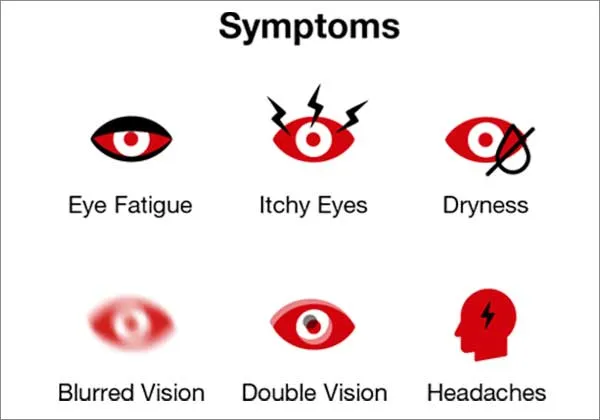
Computer vision syndrome (CVS), or digital eye strain, is a condition resulting from prolonged use of digital devices. Understanding its causes can help in developing effective management strategies. Prolonged screen time requires constant focus and refocusing, straining eye muscles. This repetitive movement causes significant eye strain and discomfort.
Studies show that individuals using screens for more than two hours continuously are at higher risk of developing CVS. Inadequate lighting is a major factor contributing to digital eye strain. Dim lighting forces eyes to work harder, leading to fatigue. Conversely, excessive lighting or glare from windows and overhead lights can reflect off screens, causing additional strain. Proper lighting is crucial to minimize eye strain and maintain comfort while using digital devices.
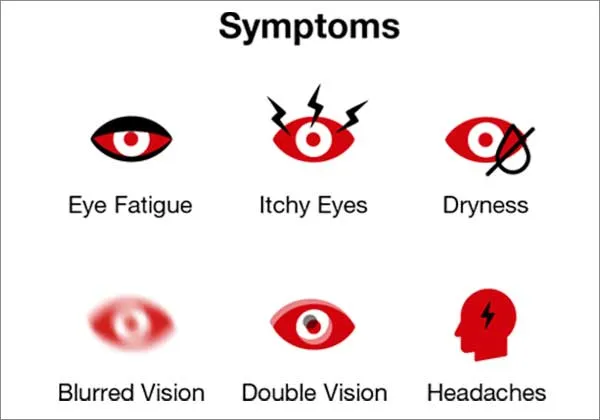
Viewing screens at incorrect distances or angles can cause blurred vision and eye strain. The recommended distance is about 20-28 inches from the eyes to the screen, with the screen positioned slightly below eye level. This setup helps reduce strain on the neck and shoulders, preventing neck and shoulder pain.Uncorrected vision issues such as nearsightedness, farsightedness, or astigmatism can worsen CVS symptoms.
These refractive errors make it difficult to focus on screens, increasing eye strain. Regular eye exams and appropriate corrective lenses can mitigate these effects and improve comfort.When using digital devices, people tend to blink less frequently, leading to dry eyes. Blinking spreads moisture across the eye surface, preventing dryness and irritation. Encouraging regular blinking and taking breaks can help maintain eye moisture and reduce discomfort.
Managing Computer Vision Syndrome: Comprehensive Strategies
Regular breaks are vital for reducing eye strain. Implement the 20-20-20 rule: every 20 minutes, take a 20-second break and focus on an object 20 feet away. This helps relax eye muscles and prevents eye fatigue. Setting a timer can be helpful to ensure consistency. These breaks not only alleviate eye strain but also help in reducing overall physical fatigue and discomfort caused by prolonged screen time.
Creating an ergonomic workspace is essential for minimizing digital eye strain. Position your computer screen about 20-28 inches from your eyes, slightly below eye level, to reduce neck and shoulder strain. Use an adjustable chair with proper lumbar support to maintain a comfortable posture. Adjust your screen and lighting to avoid glare from windows and overhead lights. Proper ergonomics can greatly reduce eye strain and enhance overall comfort during prolonged screen use.
Eye Care Tips for Remote Workers and Students
Creating an ergonomic workspace is crucial for reducing eye strain and maintaining overall comfort. Position your computer screen about 20-28 inches away from your eyes and slightly below eye level. This setup helps minimize neck and shoulder strain. Use an adjustable chair with proper lumbar support to maintain good posture. Ensure your desk height allows your wrists to rest comfortably while typing. Proper ergonomics can significantly improve your productivity and reduce discomfort.
Creating an ergonomic workspace is crucial for reducing eye strain and maintaining overall comfort. Position your computer screen about 20-28 inches away from your eyes and slightly below eye level. This setup helps minimize neck and shoulder strain. Use an adjustable chair with proper lumbar support to maintain good posture. Ensure your desk height allows your wrists to rest comfortably while typing. Proper ergonomics can significantly improve your productivity and reduce discomfort.
Scheduling Regular Screen Breaks
Taking regular breaks is essential to prevent eye fatigue. The 20-20-20 rule is highly recommended: every 20 minutes, take a 20-second break and look at something 20 feet away. This practice helps relax the eye muscles and reduces strain. Set a timer or use an app to remind you to take these breaks consistently. This simple routine can make a big difference in maintaining eye health during prolonged screen use.
Staying Hydrated to Prevent Dry Eyes
Hydration is key to preventing dry eyes, a common issue with extended screen time. Drink plenty of water throughout the day to keep your eyes and body well-hydrated. Keeping a water bottle at your desk can serve as a reminder to drink regularly. Proper hydration helps maintain the moisture level in your eyes, reducing dryness and irritation.
Hydration is key to preventing dry eyes, a common issue with extended screen time. Drink plenty of water throughout the day to keep your eyes and body well-hydrated. Keeping a water bottle at your desk can serve as a reminder to drink regularly. Proper hydration helps maintain the moisture level in your eyes, reducing dryness and irritation.
Using Artificial Tears to Lubricate Eyes
If you experience dry eyes despite staying hydrated, consider using artificial tears. These over-the-counter eye drops can provide additional moisture and relief from dryness caused by prolonged screen use. Use them as needed throughout the day to keep your eyes comfortable and lubricated.
Using Artificial Tears to Lubricate Eyes
Experiencing dry eyes despite staying hydrated is a common issue for those who spend extended periods in front of screens. In such cases, using artificial tears can be an effective solution. These over-the-counter eye drops are designed to provide additional moisture and relief from the dryness caused by prolonged screen use. Artificial tears work by mimicking the composition of natural tears, thus providing the necessary lubrication to keep the eyes moist. They can help alleviate the gritty, uncomfortable feeling that often accompanies dry eyes, ensuring your eyes remain comfortable throughout the day.
When choosing artificial tears, it’s important to select a product that is free from preservatives if you plan on using them frequently. Preservative-free formulations are gentler on the eyes and reduce the risk of irritation from repeated use. These drops are available in single-use vials, which are convenient for on-the-go application.
Final Words
Managing computer vision syndrome (CVS) is crucial in our screen-centric world. Prolonged screen time can cause discomfort and long-term vision issues. Implementing strategies like taking regular breaks, optimizing your workspace, and adjusting screen settings can reduce symptoms and improve comfort. Adopt these practices to reduce eye strain and enhance productivity and well-being.
Stay hydrated and use artificial tears to keep your eyes moist. Regular eye exams are essential for early detection of vision problems and personalized advice from professionals. Take proactive steps to protect your vision and enjoy a more comfortable screen time. For more tips and personalized eye care, visit our website and schedule an appointment with our experts.
Visit Kleinwood Vision to learn more about managing computer vision syndrome and schedule your eye exam today!

Contact Info
Hours of Operation
Mon - Fri | 9:00 AM - 5:00 PM
Sat - Sun | Closed
Holiday Hours: We are closed for the following holidays: New Years Day, Memorial Day, Independence Day, Labor Day, Thanksgiving Day, Christmas Day
© 2026 Kleinwood Vision. All rights Reserved.


