Digital Eye Strain
Tips for Digital Eye
Strain Relief
Tips for Digital Eye Strain Relief
FSDAVCFEBFEVSDDVFSD
FSDAVCFEBFEVSDDVFSD
FSDAVCFEBFEVSDDVFSD
Beat Digital Eye Strain
In the modern era, screens are an integral part of daily life, leading to an increase in digital eye strain, also known as computer vision syndrome. This ailment refers to a group of eye and vision-related issues that result from prolonged use of computers, tablets, and smartphones.
Symptoms commonly include eye discomfort, fatigue, blurred vision, and headaches, which can significantly affect productivity and well-being. As we proceed, we will explore various strategies to combat these symptoms effectively, ensuring optimal eye health in our increasingly digital world. Join us as we delve into practical tips and preventative measures for maintaining visual comfort.

In a world where digital screens have become ubiquitous, there's a silent epidemic growing unseen – myopia, or nearsightedness. Once a condition associated with genetics and age, myopia has now rapidly evolved into a global health concern, affecting individuals of all ages, particularly the young.

In a world where digital screens have become ubiquitous, there's a silent epidemic growing unseen – myopia, or nearsightedness. Once a condition associated with genetics and age, myopia has now rapidly evolved into a global health concern, affecting individuals of all ages, particularly the young.


Identifying the Symptoms of Digital Eye Strain
Digital eye strain manifests through a variety of symptoms that can disrupt daily life and diminish one’s quality of vision. Common signs include persistent eye discomfort, where the eyes may feel dry or irritated, often accompanied by a gritty sensation as if something is in the eyes.
Headaches frequently occur, typically starting around the forehead or temples, and can worsen with continued screen use.
Blurred vision and difficulty focusing are also prevalent, making it hard to maintain clear sight after extended periods of digital activity. Moreover, some individuals might experience increased sensitivity to light or find their eyes watering unusually, which are further indicators of this condition. Recognizing these symptoms early is key to managing and reducing their impact effectively.
Common Causes Behind the Eye Strain
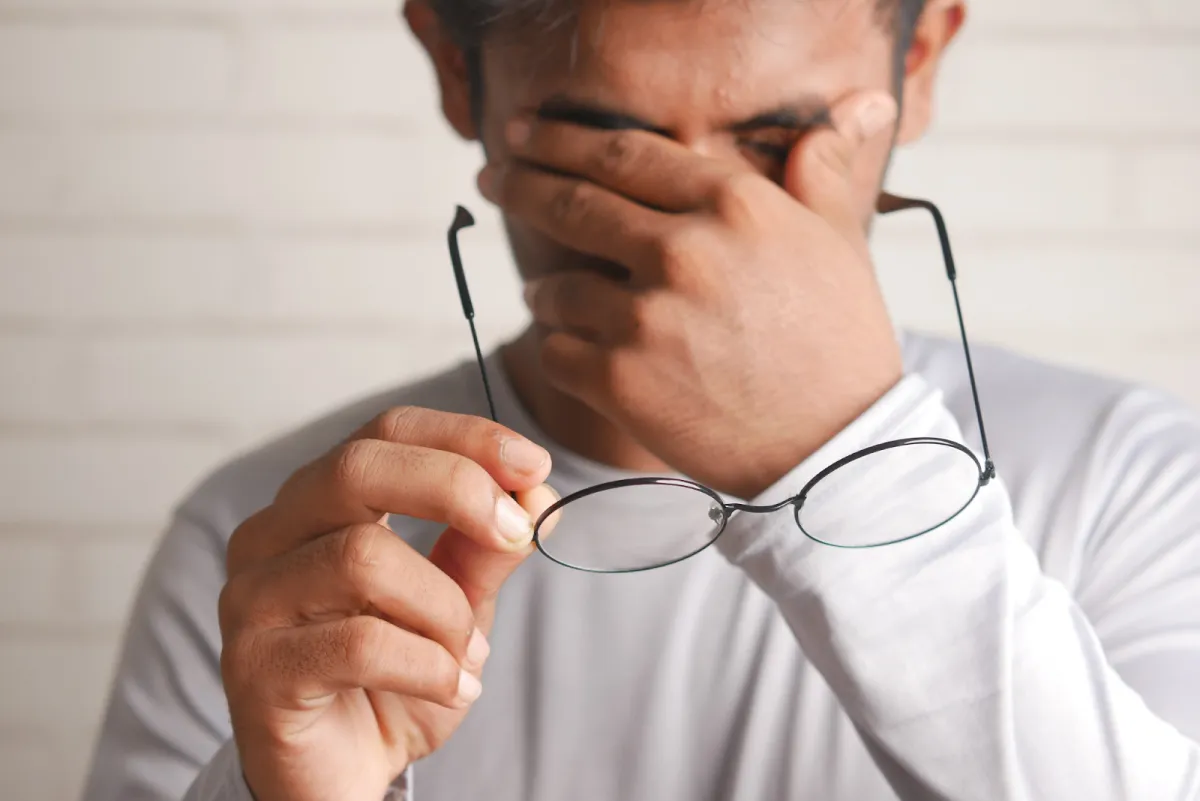
Digital eye strain arises from several key factors that impact visual health. Prolonged screen time is the most prominent cause, as extended periods spent in front of computers, tablets, and smartphones increase exposure to blue light and require continuous focus, which can fatigue the eyes.
Inadequate or harsh lighting conditions contribute significantly to the strain; either too much light leading to glare or too little causing the eyes to work harder to see. Furthermore, improper seating posture and incorrect screen positioning can exacerbate the issue. Screens placed too high, too low, or at an uncomfortable angle force the eyes and body into unnatural positions, straining the eyes further.
Digital eye strain arises from several key factors that impact visual health. Prolonged screen time is the most prominent cause, as extended periods spent in front of computers, tablets, and smartphones increase exposure to blue light and require continuous focus, which can fatigue the eyes.
Inadequate or harsh lighting conditions contribute significantly to the strain; either too much light leading to glare or too little causing the eyes to work harder to see. Furthermore, improper seating posture and incorrect screen positioning can exacerbate the issue. Screens placed too high, too low, or at an uncomfortable angle force the eyes and body into unnatural positions, straining the eyes further.
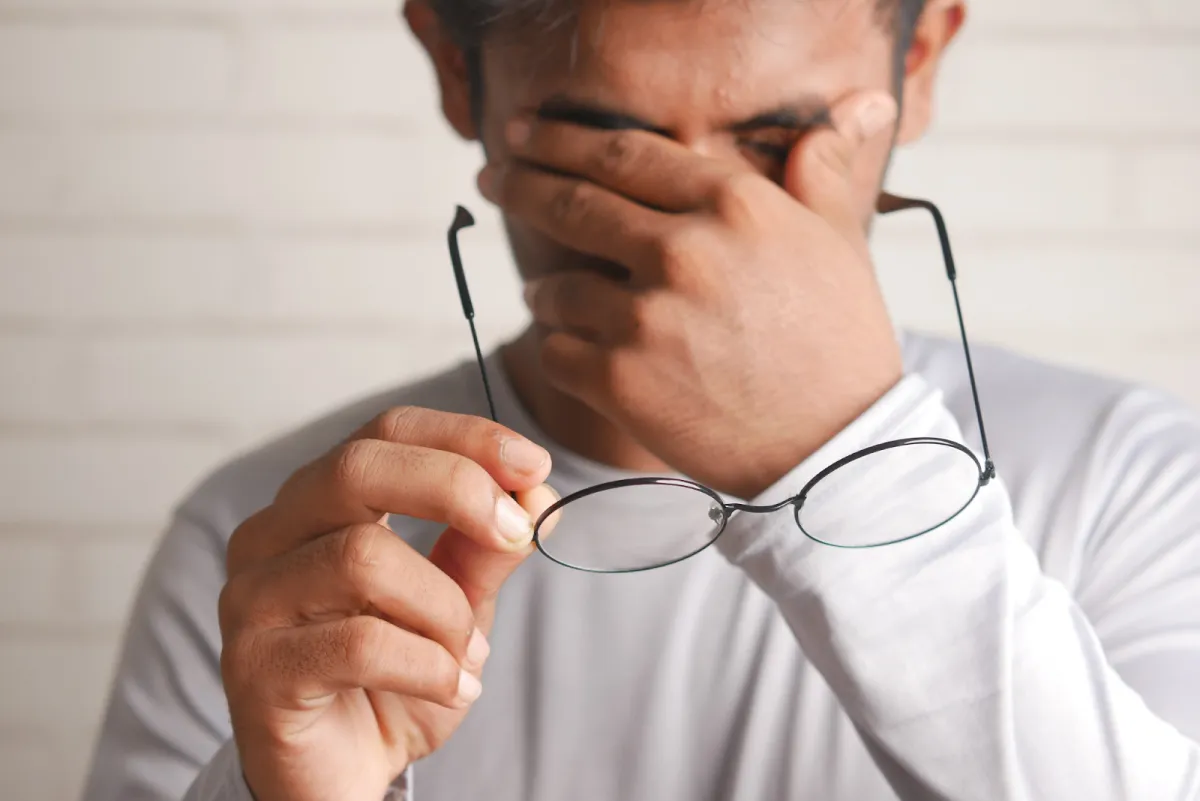
Each of these elements can independently or collectively lead to the discomfort and symptoms associated with digital eye strain, underscoring the need for an ergonomically optimized viewing setup.
Additionally, poor blink rates while staring at screens reduce the eye's natural lubrication, leading to dryness and irritation. The combination of these factors can result in headaches, blurred vision, and neck and shoulder pain, making it essential to address and mitigate the causes of digital eye strain for better eye health and overall comfort.
Effective Prevention and Relief Tips
Several effective strategies can be employed to mitigate digital eye strain. The 20-20-20 rule is a simple yet effective technique: every 20 minutes, take a 20-second break to look at something 20 feet away. This practice helps reduce eye fatigue by relaxing the focusing muscles inside the eye.
Proper lighting is also crucial in minimizing strain. The ideal lighting should be about half as bright as that typically found in offices. Additionally, using an anti-glare screen filter can reduce reflections and glare, making it easier on the eyes. Adjusting screen brightness to match the surrounding light levels can also help prevent strain.
Position computer screens to avoid glare from overhead lighting or windows, and consider using floor lamps with soft white bulbs. Ergonomic adjustments to the workstation can significantly reduce strain. The computer screen should be positioned just below eye level and about an arm’s length away. Chairs should be comfortably positioned so that feet rest flat on the floor, and wrists should not be strained when typing.
Technological Aids and Screens to Avoid Eye Strain
To combat digital eye strain, integrating technological aids and optimizing screen setup are essential steps. Screen filters, for instance, play a pivotal role. These can be attached to monitors or used via software options to minimize glare and block out harmful blue light, thus reducing eye fatigue and improving sleep quality.
Adjusting monitor settings is another critical measure. Ensuring the brightness of the screen matches the surrounding workstation lighting prevents the eyes from straining to see too dark or overly bright images. The contrast and font size should also be adjusted for comfort and ease of reading.
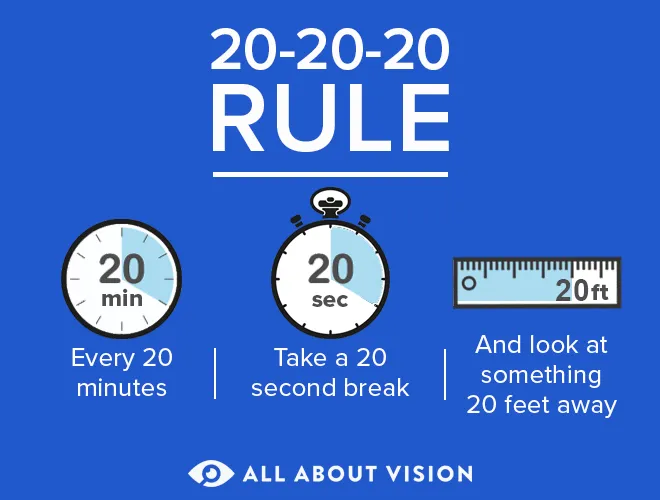
Specialized eyewear designed specifically for screen use can also provide significant relief. These glasses are equipped with lenses that reduce glare and filter blue light, and they are tailored to maximize vision at an intermediate distance typical of computer work. Such eyewear not only helps in reducing eye strain but also enhances visual clarity, allowing for a more comfortable viewing experience over extended periods.
Together, these technological interventions can help maintain eye health and enhance productivity by creating a more visually ergonomic environment for both occasional users and those who spend substantial parts of their day in front of a screen.
Natural Remedies and Lifestyle Adjustments
In addition to technological solutions, incorporating natural remedies and making lifestyle adjustments can greatly alleviate symptoms of digital eye strain. Regular eye exercises, such as focusing on distant objects intermittently during long periods of screen use, can help maintain eye health. These exercises prevent the eye muscles from becoming too tense and improve focus flexibility.
Proper hydration is also crucial; staying well-hydrated helps maintain tear production, which is vital for eye lubrication and comfort. Adding omega-3 fatty acids, found in foods like fish and flaxseeds, to one's diet can also enhance tear quality and help prevent dry eyes.
Moreover, ensuring a diet rich in fruits and vegetables can provide the necessary vitamins and nutrients, like vitamins A and C, which are essential for good eye health. These dietary adjustments, combined with regular physical activity, contribute to overall better circulation and can indirectly benefit eye health by improving blood flow to the ocular area. Implementing these simple yet effective natural remedies and lifestyle changes can significantly reduce the impact of digital eye strain and promote long-term eye well-being.
A Conclusion on Digital Eye Strain
Throughout this discussion, we've explored various strategies to alleviate digital eye strain, from adjusting screen settings and employing technological aids to embracing natural remedies and lifestyle changes. Implementing these tactics not only enhances your visual comfort but also supports long-term eye health.
For those seeking more tailored solutions or experiencing persistent symptoms, consulting with eye care professionals can provide additional guidance. Kleinwood Vision offers personalized consultations to address your specific needs and ensure you maintain optimal eye health. Don't wait to take action; reach out to Kleinwood Vision today and start your journey toward better eye care.

Contact Info
Hours of Operation
Mon - Fri | 9:00 AM - 5:00 PM
Sat - Sun | Closed
Holiday Hours: We are closed for the following holidays: New Years Day, Memorial Day, Independence Day, Labor Day, Thanksgiving Day, Christmas Day
© 2026 Kleinwood Vision. All rights Reserved.


