Eye Health Tips
How to Create Eye-Friendly Lighting
FSDAVCFEBFEVSDDVFSD
FSDAVCFEBFEVSDDVFSD
FSDAVCFEBFEVSDDVFSD
Importance of Proper Lighting
Proper lighting is essential for maintaining good eye health, especially in workstations or study areas where prolonged focus is required. Poor lighting, whether too dim or overly harsh, can lead to digital eye strain, headaches, and reduced productivity. Glare from improperly positioned light sources further exacerbates eye discomfort, potentially causing long-term strain.
Optimizing your lighting setup can significantly improve both comfort and vision health. Pay attention to brightness levels, choose bulbs with eye-friendly features, and position light sources to minimize glare. Investing in proper lighting solutions not only enhances your work environment but also helps prevent long-term vision problems, ensuring your eyes remain healthy and stress-free.
Proper lighting is essential for maintaining good eye health, especially in workstations or study areas where prolonged focus is required. Poor lighting, whether too dim or overly harsh, can lead to digital eye strain, headaches, and reduced productivity. Glare from improperly positioned light sources further exacerbates eye discomfort, potentially causing long-term strain.

Optimizing your lighting setup can significantly improve both comfort and vision health. Pay attention to brightness levels, choose bulbs with eye-friendly features, and position light sources to minimize glare. Investing in proper lighting solutions not only enhances your work environment but also helps prevent long-term vision problems, ensuring your eyes remain healthy and stress-free.

Choosing the Right Lighting Setup
Selecting the right lighting setup is crucial for reducing eye strain and maintaining a comfortable environment for your eyes. Natural light is one of the best options, as it is softer and more eye-friendly compared to artificial lighting. Position desks and workspaces near windows to take advantage of natural light throughout the day. However, ensure excessive sunlight is controlled to avoid glare and discomfort. Use curtains or blinds to manage brightness effectively and maintain a balanced illumination.
To minimize glare and improve focus, consider incorporating adjustable lamps into your workspace. These lamps allow you to direct light precisely where it’s needed, reducing shadows and unnecessary brightness. They are especially helpful for tasks requiring precision, such as reading or writing. Avoid harsh overhead lighting and opt for fixtures that provide a diffuse, even glow across your work area.
LED lights with adjustable brightness and color temperature are an excellent choice for creating an eye-friendly environment. They offer warm, balanced lighting that reduces harsh contrasts and mimics the natural light spectrum. This promotes relaxation and minimizes strain, especially during extended periods of focus. By implementing these tips, you can create a lighting setup that enhances comfort, boosts productivity, and protects your vision.
The Role of Blue Light Filters

Excessive exposure to blue light from screens is a leading cause of digital eye strain, often resulting in fatigue, headaches, and difficulty focusing. Prolonged use of computers, smartphones, and tablets can intensify the strain on your eyes due to the high-energy blue light emitted by these devices. Implementing blue light filters, either as glasses or screen protectors, is an effective way to minimize these effects and protect your vision.
Blue light filters work by reducing glare and enhancing contrast, creating a more comfortable viewing experience. By filtering out harmful wavelengths, they make it easier to focus on tasks without overburdening your eyes. Whether you're working, studying, or simply enjoying screen time, these filters can significantly improve comfort and reduce long-term risks associated with digital eye strain. Investing in blue light protection is a simple yet impactful step toward maintaining healthy vision.

Incorporating screens with built-in blue light filters or using external blue light-blocking solutions is a highly effective way to safeguard your eye health. Devices with integrated blue light filters reduce exposure to high-energy wavelengths, helping to minimize digital eye strain during prolonged use. These features are especially beneficial for individuals who spend significant hours in front of screens, providing a more comfortable and eye-friendly viewing experience.
For devices without built-in protection, external solutions such as screen protectors or blue light-blocking glasses are excellent alternatives. These tools help reduce glare, improve contrast, and filter out harmful blue light, making it easier to focus and reducing the risk of fatigue, headaches, and disrupted sleep patterns. Whether you opt for built-in or external filters, incorporating these preventive measures is a simple yet impactful step toward promoting long-term eye health and enhancing overall screen-time comfort.
Regular Eye Exams Are Essential
Adjusting your lighting is an important step in reducing eye strain, but regular eye exams are just as crucial for maintaining optimal eye health. Professional evaluations not only ensure your vision needs are met but also help detect potential issues early, such as digital eye strain or other vision-related concerns. With routine check-ups, you can stay ahead of problems and protect your eyes from long-term strain and discomfort.
At Kleinwood Vision, we provide comprehensive eye exams tailored to address modern challenges like screen fatigue and prolonged device use. Our experienced optometrists use advanced diagnostic tools to assess your vision and recommend personalized solutions for your needs. Whether it’s managing digital eye strain or updating your prescription, our services are designed to help keep your eyes healthy and comfortable. Take the first step toward better eye health by scheduling your appointment today and exploring how our care can make a difference for you.
Tips for Reducing Eye Strain
To protect your eyes from digital strain, practice the 20-20-20 rule. Every 20 minutes, take a 20-second break to look at something 20 feet away. This simple habit relaxes your eye muscles and helps reduce fatigue caused by prolonged screen time.
Adjusting your monitor settings can also make a significant difference. Reduce glare by using anti-reflective screens or repositioning your monitor to avoid direct light. Ensure the brightness levels of your screen match your environment—neither too dim nor too bright—for a more comfortable viewing experience.
To protect your eyes from digital strain, practice the 20-20-20 rule. Every 20 minutes, take a 20-second break to look at something 20 feet away. This simple habit relaxes your eye muscles and helps reduce fatigue caused by prolonged screen time.
Adjusting your monitor settings can also make a significant difference. Reduce glare by using anti-reflective screens or repositioning your monitor to avoid direct light. Ensure the brightness levels of your screen match your environment—neither too dim nor too bright—for a more comfortable viewing experience.

For focused tasks like reading or writing, incorporate task lighting such as adjustable desk lamps. Proper lighting minimizes shadows and provides the right amount of illumination, reducing strain on your eyes. These small adjustments can go a long way in keeping your eyes healthy and comfortable during daily activities.
For focused tasks like reading or writing, incorporate task lighting such as adjustable desk lamps. Proper lighting minimizes shadows and provides the right amount of illumination, reducing strain on your eyes. These small adjustments can go a long way in keeping your eyes healthy and comfortable during daily activities.
Designing an Eye-Friendly Workspace
Designing a workspace that prioritizes your vision is essential for maintaining eye health and enhancing productivity. Begin by positioning your monitor at eye level, about an arm's length away. This alignment reduces neck strain and ensures your eyes are comfortably focused. Adjust the tilt of the monitor to minimize glare and reflections, which can cause unnecessary strain.
An ergonomic setup plays a significant role in creating a vision-friendly environment. Use a supportive chair and ensure your desk height allows your elbows to rest comfortably at a 90-degree angle. Maintaining good posture not only supports overall well-being but also reduces eye fatigue by promoting optimal screen-viewing angles.
Lighting is another crucial factor. Incorporate a balance of natural and artificial light to reduce glare and shadows. Position your desk near a window to take advantage of soft, natural light, but use curtains or blinds to manage excessive brightness. For evening work, opt for LED lighting with adjustable brightness and color temperature to create a soothing and eye-friendly environment. Task lighting, such as a desk lamp, can also help focus light on specific activities like reading or writing, further reducing strain.
Finally, combine these efforts with regular eye care practices, such as taking breaks using the 20-20-20 rule and scheduling routine eye exams. Proper workspace lighting and an ergonomic setup, paired with consistent eye care, can prevent long-term vision problems and improve both comfort and productivity. Investing in a vision-friendly workspace is a simple yet impactful way to prioritize your health while maintaining focus on daily tasks.
Explore Our Digital Eye Strain Solutions
Creating a workspace that supports your vision is essential for maintaining eye health and productivity. Proper lighting, ergonomic positioning, and regular breaks can significantly reduce digital eye strain. Simple adjustments, such as positioning your monitor at eye level and using task lighting, can make a big difference in comfort during extended screen time.
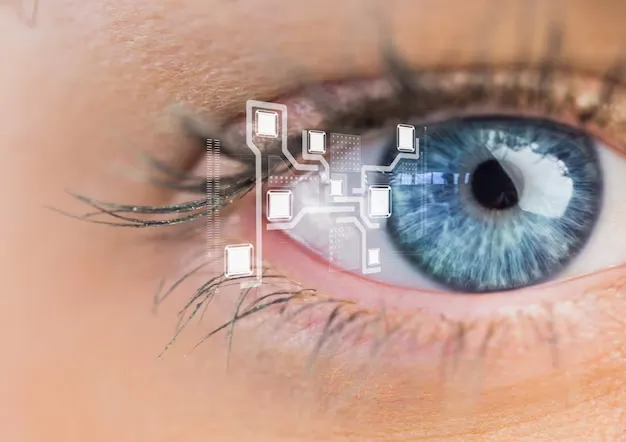
Creating a workspace that supports your vision is essential for maintaining eye health and productivity. Proper lighting, ergonomic positioning, and regular breaks can significantly reduce digital eye strain. Simple adjustments, such as positioning your monitor at eye level and using task lighting, can make a big difference in comfort during extended screen time.
To further protect your eyes, ensure your workspace lighting is optimized to minimize glare and reduce harsh contrasts. Incorporating LED lights with adjustable brightness and using blinds or curtains to control natural light are practical ways to create an eye-friendly environment. These changes not only improve focus but also prevent long-term vision issues.
To further protect your eyes, ensure your workspace lighting is optimized to minimize glare and reduce harsh contrasts. Incorporating LED lights with adjustable brightness and using blinds or curtains to control natural light are practical ways to create an eye-friendly environment. These changes not only improve focus but also prevent long-term vision issues.
For more actionable tips on reducing digital eye strain, visit Kleinwood Vision’s blog. Discover expert insights on creating a healthier workspace and learn how to safeguard your vision while staying productive. Your eyes will thank you!
For more actionable tips on reducing digital eye strain, visit Kleinwood Vision’s blog. Discover expert insights on creating a healthier workspace and learn how to safeguard your vision while staying productive. Your eyes will thank you!
Protect Your Eyes Daily
Small adjustments to your environment can significantly reduce eye strain and enhance overall comfort. Simple changes, such as positioning your monitor at eye level, using adjustable lighting, and following the 20-20-20 rule, can help relax your eyes during prolonged screen time. Incorporating these habits into your daily routine promotes better eye health and minimizes the risk of digital eye strain.
In addition to these changes, scheduling regular eye exams is crucial for early detection and management of potential vision problems. At Kleinwood Vision, we offer advanced solutions like NeuroLens to address symptoms of digital eye strain and improve visual alignment. These specialized services provide tailored support to enhance your comfort and protect your eye health. By combining environmental adjustments with professional care, you can create a sustainable approach to maintaining healthy vision. Contact us to learn more about safeguarding your eyes and achieving long-term comfort.

Contact Info
Hours of Operation
Mon - Fri | 9:00 AM - 5:00 PM
Sat - Sun | Closed
Holiday Hours: We are closed for the following holidays: New Years Day, Memorial Day, Independence Day, Labor Day, Thanksgiving Day, Christmas Day
© 2026 Kleinwood Vision. All rights Reserved.


